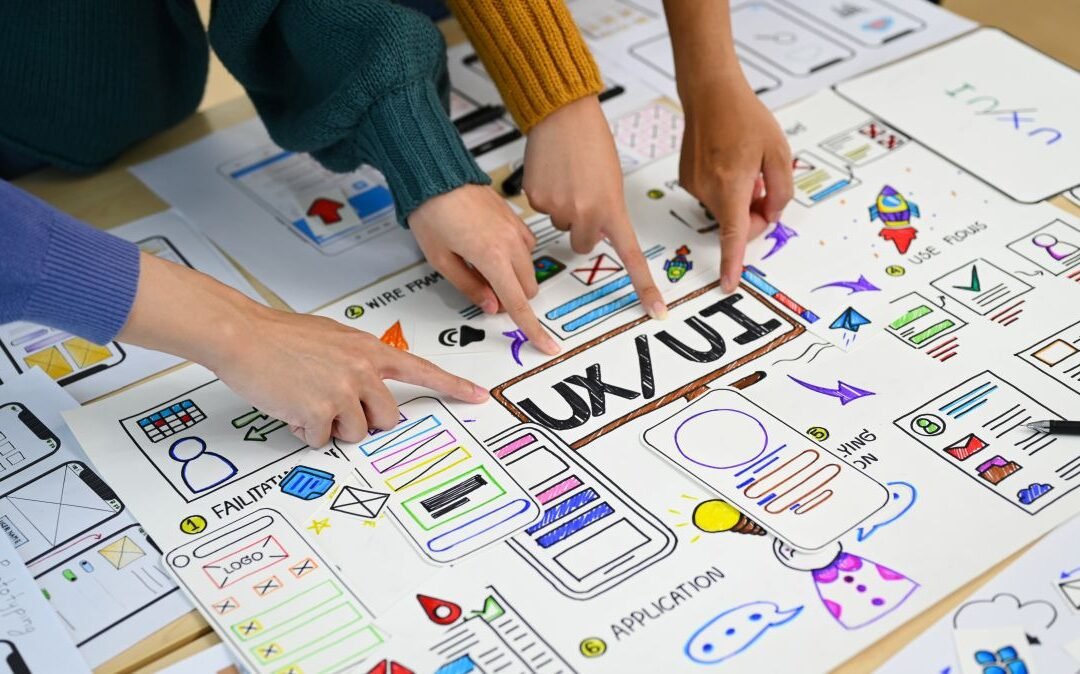Table of Contents
- Introduction: The Link Between UX and Conversions
- What Is UX Design and Why It Matters
- 1. Simplify Navigation
- 2. Use Clear and Compelling CTAs
- 3. Optimize Page Speed
- 4. Make Your Website Mobile-Friendly
- 5. Build Trust with Consistent Branding
- 6. Improve Readability and Visual Hierarchy
- 7. Reduce Friction in Forms and Checkouts
- 8. Leverage Social Proof
- 9. Personalize the User Experience
- 10. Analyze and Continuously Improve
- Conclusion: Great UX Equals Greater Conversions
Introduction: The Link Between UX and Conversions
User experience (UX) refers to how people interact with your website — how easily they can find information, complete actions, and enjoy their journey from start to finish.
In 2025, UX design has become a major ranking factor and conversion driver. Businesses in Toronto that focus on user-centered design see higher engagement rates, better retention, and improved ROI from their websites.
What Is UX Design and Why It Matters
UX design is the process of creating a website that’s intuitive, fast, and user-friendly. It involves understanding user behavior and designing every element — from layout to content — to provide a seamless experience.
A well-designed UX helps visitors take desired actions: signing up for a newsletter, requesting a quote, or making a purchase. Poor UX, on the other hand, causes frustration, high bounce rates, and lost opportunities.
1. Simplify Navigation
Complex menus confuse visitors. Streamline navigation by using clear categories, descriptive labels, and a logical structure.
- Use a simple, consistent menu layout.
- Keep key pages like “Services,” “About,” and “Contact” easily accessible.
- Add breadcrumbs to help users understand where they are on your site.
A clean navigation system guides visitors naturally toward conversion points.
2. Use Clear and Compelling CTAs
Your call-to-action (CTA) buttons should stand out visually and communicate value. Avoid generic terms like “Click Here” — instead, use persuasive phrases like “Get Your Free Quote” or “Book a Consultation.”
CTAs should appear above the fold and throughout the page to keep users engaged and motivated to take action.
3. Optimize Page Speed
A delay of even one second can reduce conversions by up to 20%. Optimize page load times by:
- Compressing images
- Minimizing plugins and scripts
- Using a fast, reliable hosting provider
Tools like Google PageSpeed Insights can help identify and fix performance issues that affect UX and conversions.
4. Make Your Website Mobile-Friendly

Mobile optimization is non-negotiable. With more than half of all web traffic coming from smartphones, a responsive design ensures a seamless experience across devices.
Buttons, forms, and images should resize automatically and remain easy to use on smaller screens.
5. Build Trust with Consistent Branding
Consistency builds credibility. Ensure that your logo, fonts, and color palette match your overall brand identity.
High-quality visuals, professional photography, and a unified tone of voice create a sense of reliability that encourages visitors to convert.
6. Improve Readability and Visual Hierarchy
Good UX relies on clarity. Use whitespace strategically, break up text with headers, and highlight key points with bold text or bullet lists.
Organize information hierarchically — users should be able to scan a page and quickly find what’s most important.
7. Reduce Friction in Forms and Checkouts
Long or complicated forms can scare users away. Simplify the process by:
- Asking only for essential information
- Providing progress indicators
- Offering guest checkout options
For lead generation, shorter contact forms often yield higher submission rates.
8. Leverage Social Proof
Showcase customer testimonials, reviews, and case studies. Visitors are more likely to convert when they see real proof that others trust your business.
Adding logos of well-known clients or certification badges also helps establish credibility and trust.
9. Personalize the User Experience
Personalization increases engagement and conversion rates. Use dynamic content that adapts to user behavior — for example:
- Showing relevant products based on browsing history
- Customizing homepage banners for returning visitors
- Sending personalized follow-up emails after sign-ups
This makes users feel understood and valued, enhancing their overall experience.
10. Analyze and Continuously Improve

UX optimization is an ongoing process. Use tools like Google Analytics, Hotjar, or Clarity to study user behavior, identify drop-off points, and improve continuously.
A/B testing different layouts, CTAs, or form designs can help determine what resonates best with your audience.
Conclusion: Great UX Equals Greater Conversions
Improving your website’s UX is one of the most effective ways to boost conversions. Every design choice — from navigation to typography — influences how users perceive and interact with your brand.
At Creative Scope, we specialize in creating conversion-focused websites that combine strategic UX design, SEO, and branding to help Toronto businesses grow online.
If you’re ready to turn more visitors into customers, our team can help you design a website experience that truly converts. Contact us today.